- Auburn School District
- ParentSquare FAQ
-
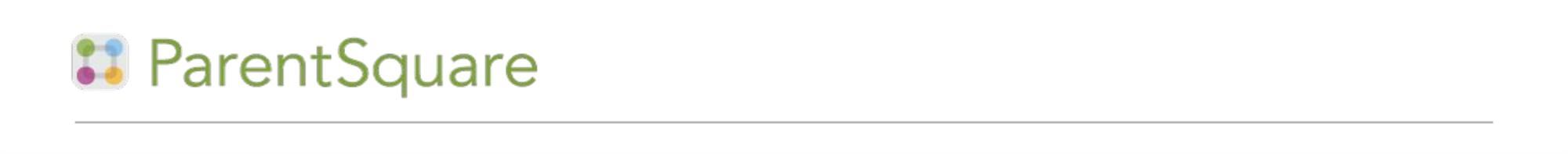
ParentSquare FAQ
-
What is ParentSquare?
ParentSquare is an easy-to-use communication tool for families, students and staff.
-
How does ParentSquare work?
ParentSquare automatically generates an account for each parent, using the primary email address and phone number in Skyward. If you do not remember the email address you used, please contact your school office or update in Skyward Family Access.
-
How is my communication managed?
You can receive communication via email, text, app and/or the ParentSquare website. You can change your notification preferences, including your preferred language, on your ParentSquare account page.
-
Can I access communications for more than one of my students from the same account?
Yes. The first time you log into the app or website, all of your students should be listed in the upper left-hand corner. If you don’t see them, please contact your school office(s) to ensure your phone number and email are correct in our system.
-
What types of messages will I get?
You can choose to receive messages via email, text and/or the ParentSquare app. While you can opt-out of communication, the district has the discretion to override opt-outs for urgent or important messages, including safety and attendance notifications.
-
How do I contact the school or teacher?
Contact the school or teacher via the ParentSquare app.
-
How can I receive content in my preferred language?
You can customize your language settings by going to "My Account" and clicking "Change This" under language settings. From there, choose your preferred language from the drop-down menu and content will be sent in the language you chose. Here is a help article on how to change your language settings.
-
I am not receiving text messages. How do I fix this?
The first step is to text 66458 with the message START. This should restart any text messaging issues. If this resolves the issue, it means your service provider was blocking the message. Please notify ParentSquare support if your provider was blocking the text message.
-
What are the message/alert/notification categories, and what do they mean?
ParentSquare messages can be sent in a variety of ways.
- Post: Goes to your school’s “feed” in the ParentSquare app or web portal.
- Text or email. The message will be marked as coming from ParentSquare.
- Smart Alert: Examples are newsletters, superintendent messages and information about events. These can be sent via text, email or phone call.
- Urgent Smart Alert: Examples include weather notifications and safety communication. These messages will be sent via text, email and phone call.
-
My email is correct in ParentSquare. Why am I not receiving emails?
Please check your spam to see if any ParentSquare messages ended up there and mark them as "Not Spam." Also add donotreply@parentsquare.com to your email contacts, so your server recognizes our messages. If you still aren’t receiving emails, please contact support@parentsquare.com so they can assist you.
-
How do I change my password?
Please go to parentsquare.com and on the login page, click "Forgot Password." Put in your email or phone number, and you’ll be sent a link to reset your password.
-
Can I change the email and/or cell phone number on my account?
If you wish to change your contact information, please contact your school or update the information through Skyward Family Access. The contact information in Skyward syncs nightly with ParentSquare to update information.
-
I am getting too many messages from ParentSquare. Is it possible to receive fewer notifications?
You can customize your notification settings by going to your homepage and clicking on your name in the top right corner and selecting "My Account" from the drop-down menu.
On your account page, click notification settings on the left side of the screen to customize general announcements and messages. Instant means you get each message as it is sent and digest condenses the messages into one communication per day. If you’re receiving too many notifications, change the setting to digest. Here is a help article on changing your notification settings.
-
I've received an invalid registration link. What should I do?
If your registration link expires, you’ll need a new one. Please contact your school office or email us at support@parentsquare.com and ask for a new link to be sent to you.

